Thank you for registering. To use the screenwriting format, choose the custom HTML format block. It can be accessed by clicking on the + sign in the left-hand corner.
Once the HTML is activated, write the open code fountain exactly like in the image/example below. Then write your script. Example below. Scenes, actions and dialog will automatically be formatted.
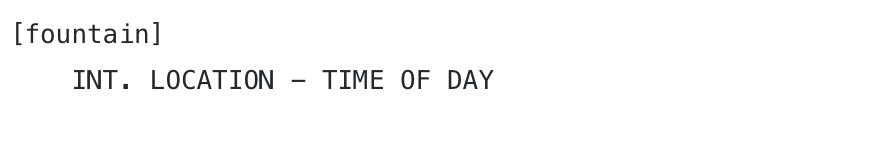
When you are finished with the scene, close by inserting the code closing fountain, as in the image/example below. Please note, the script will not format if you have these two tags. The open and close fountain tags tells the site to format as a screenplay.
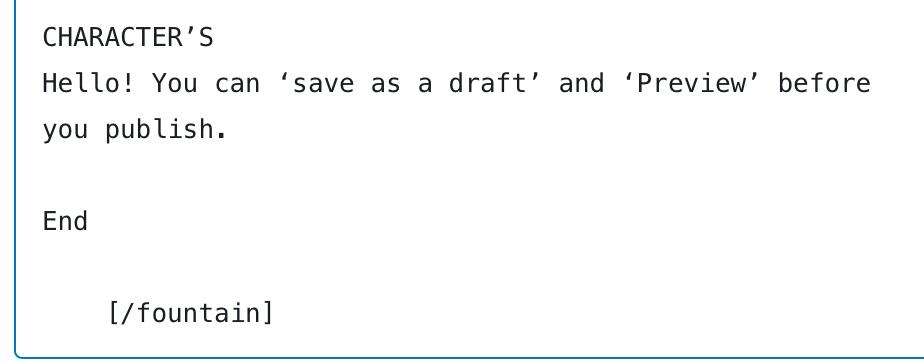
When you’re done, click on the Publish button on the top right.
If you have any questions or would like me to help you, please email me at liz@filminist.com. Have fun!
INT. LOCATION – TIME OF DAY
CHARACTER and write action and description. Make sure your CHARACTER’S name is in all caps when introduced. You do not have to all cap in descriptions after the first time.
CHARACTER
Write the character’s name and then the dialog. You do not need any special quotes. The program will automatically format. If you put something in parentheses, it will also automatically format.
If you put the character in bold and hit enter, it will know it’s dialog. If you hit enter for a new paragraph, it will know it’s an action or description. It will also identify certain words at the beginning of a like, such as INT. EXT and so on.
CHARACTER’S
Hello! You can ‘save as a draft’ and ‘Preview’ before you publish.
End